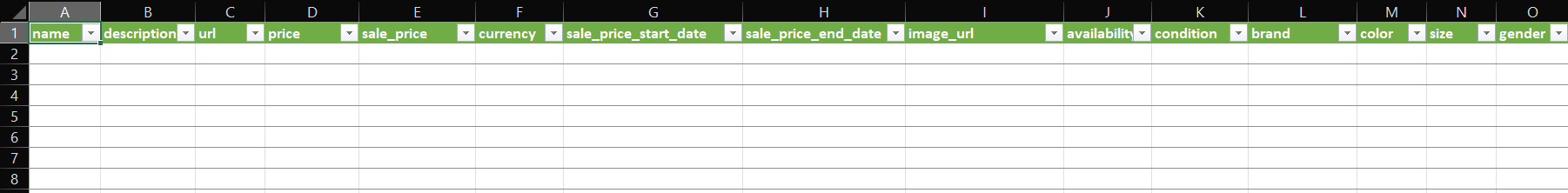Catalogs
Catalogs are where you store all of your products, show them to your customers, and enable customers
to request an order for you to confirm and place. Catalogs are not specific for WhatsApp though, if
you already have one that you are using in Instagram or Facebook or other Meta products, you can use
it from the embedded signup or create a new
catalog by clicking on Create Catalog + button and choose the name.
A catalog can be linked to the WhatsApp account by clicking on the link button. This will unlink any
other catalog (if any was linked) and replace if with the chosen one. Changes may take around 15
mins to reflect on the WhatsApp business number seen by the customers.
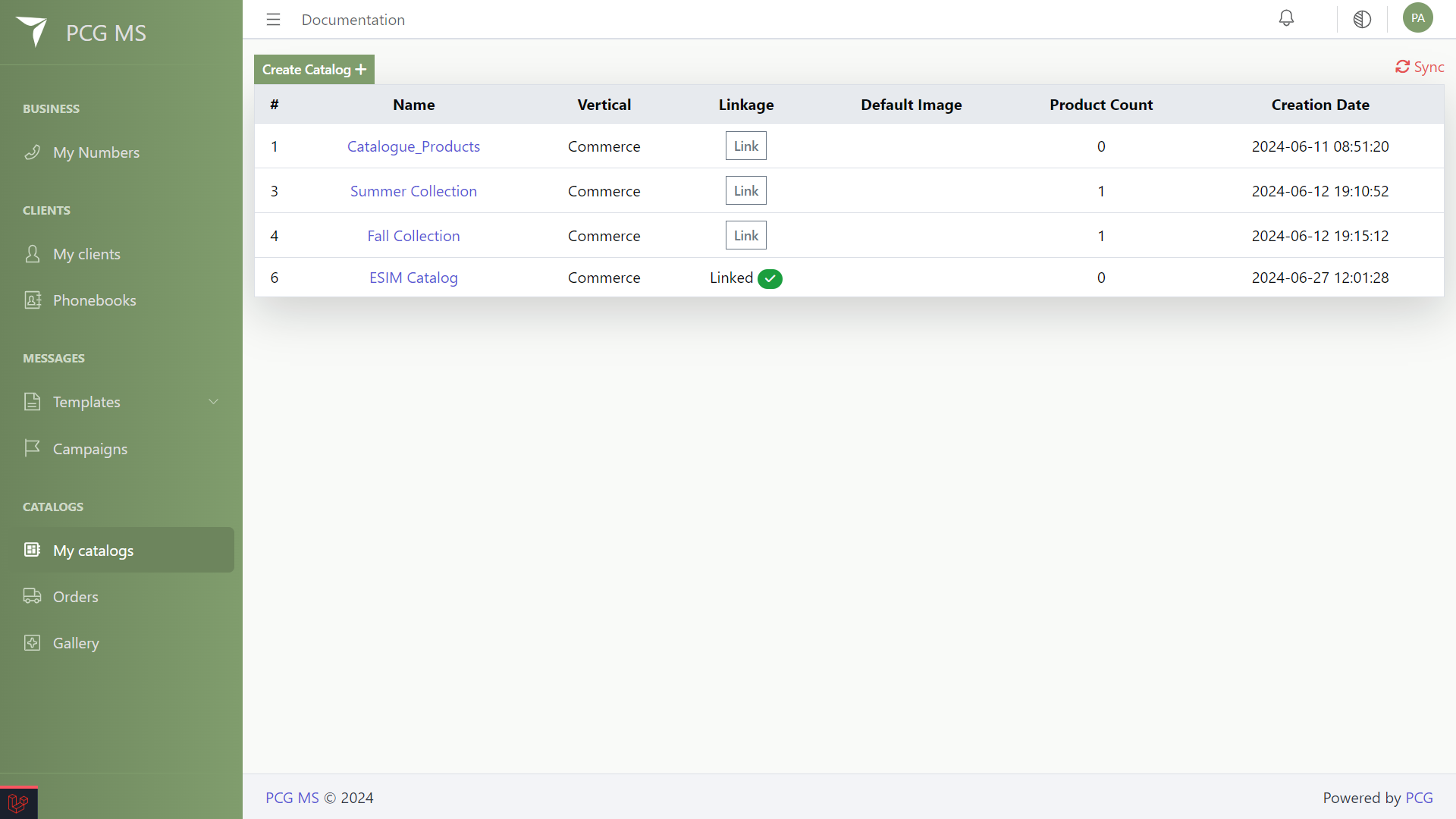
Catalog Products
When you click on any catalog's name, you will navigate to the page containing the products of this catalog. Clicking on the name of any product though, opens a card containing all its information.
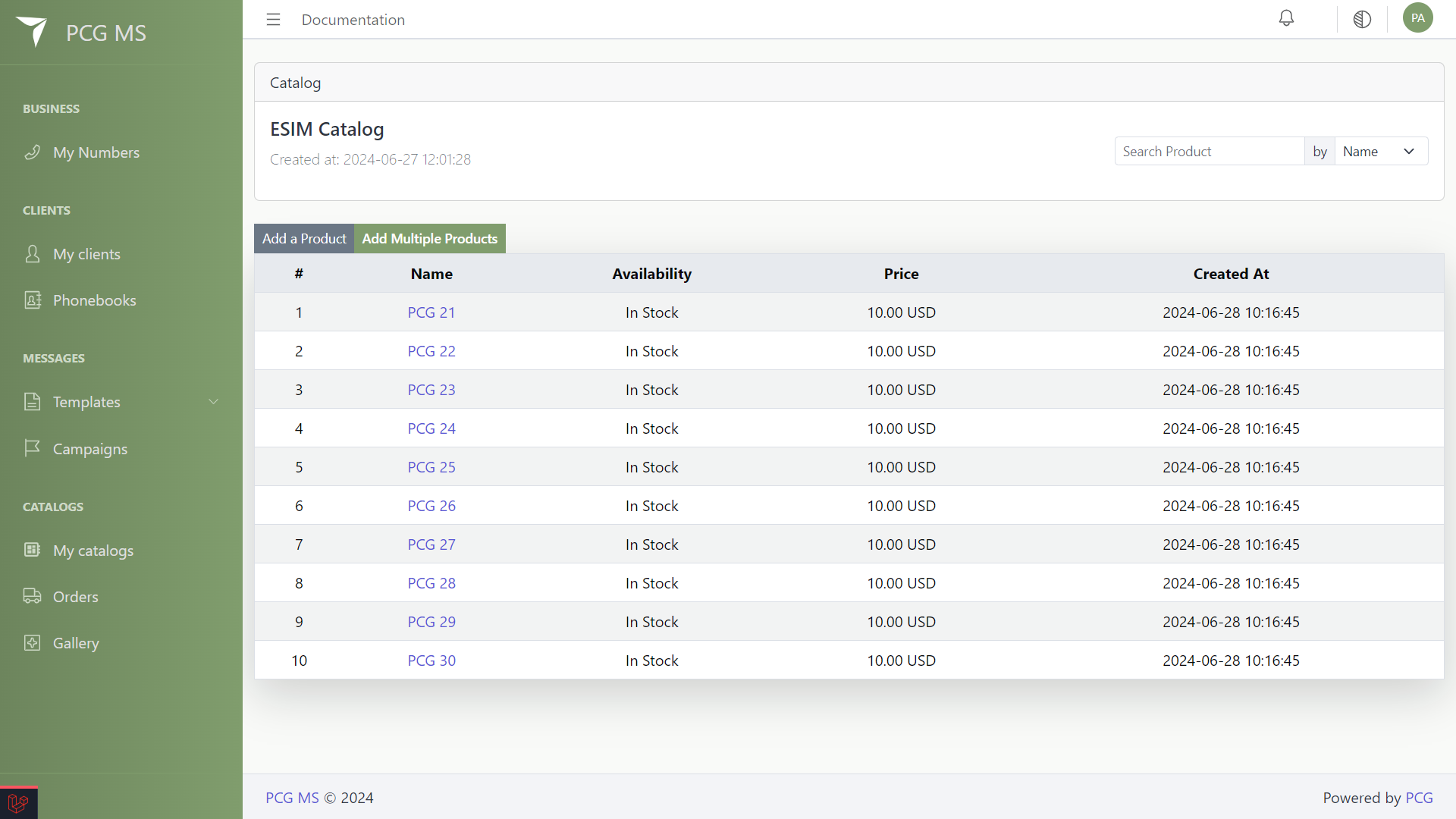
You can either add products one at a time or importing a spreadsheet containing bulk products. Below is the product inputting card, make sure to at least fill up the required inputs labeled by as red *:
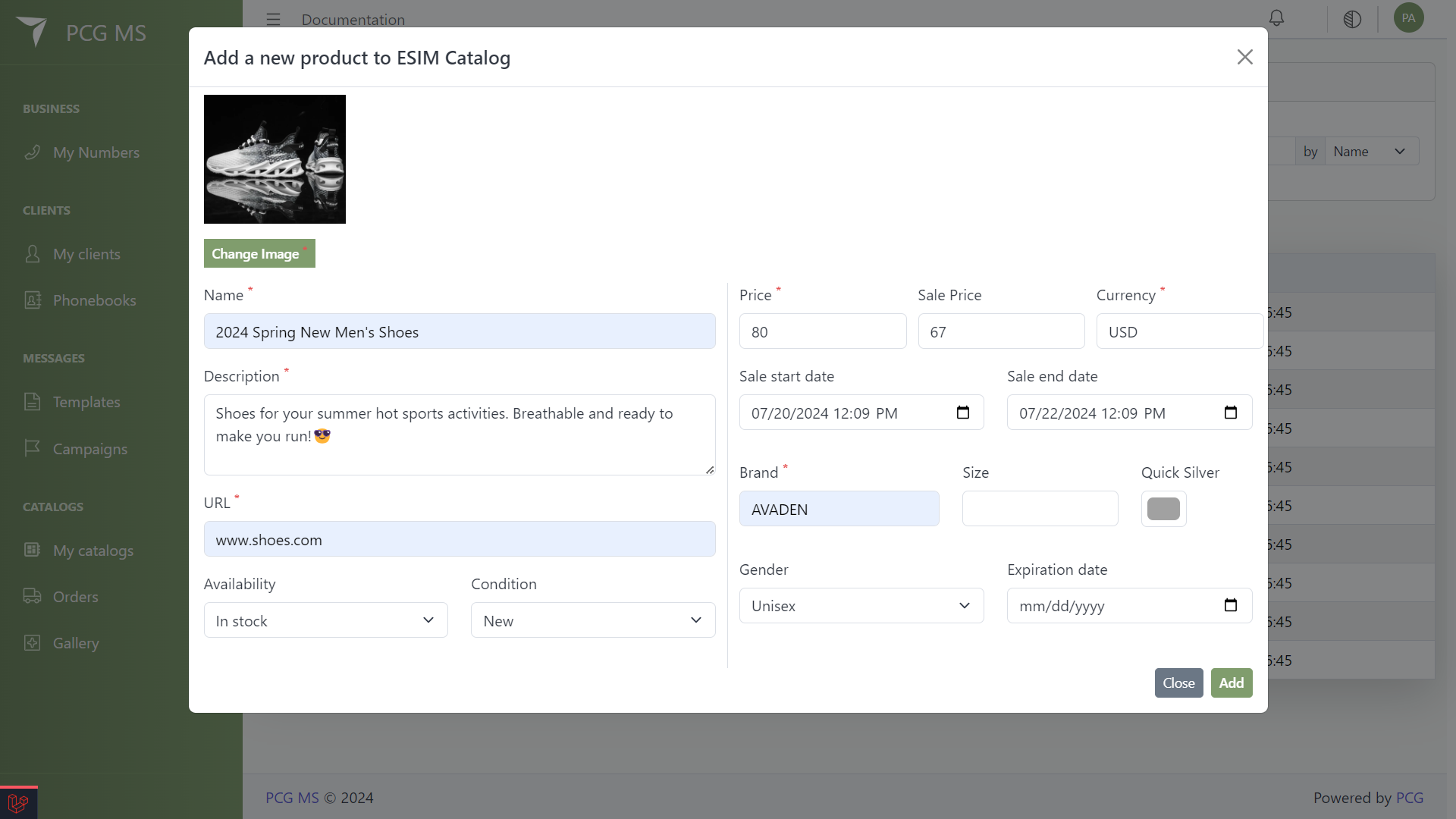
Bulk products are created using a spreadsheet, this sheet can then be uploaded and submitted. Below is the screenshot of an excel file format