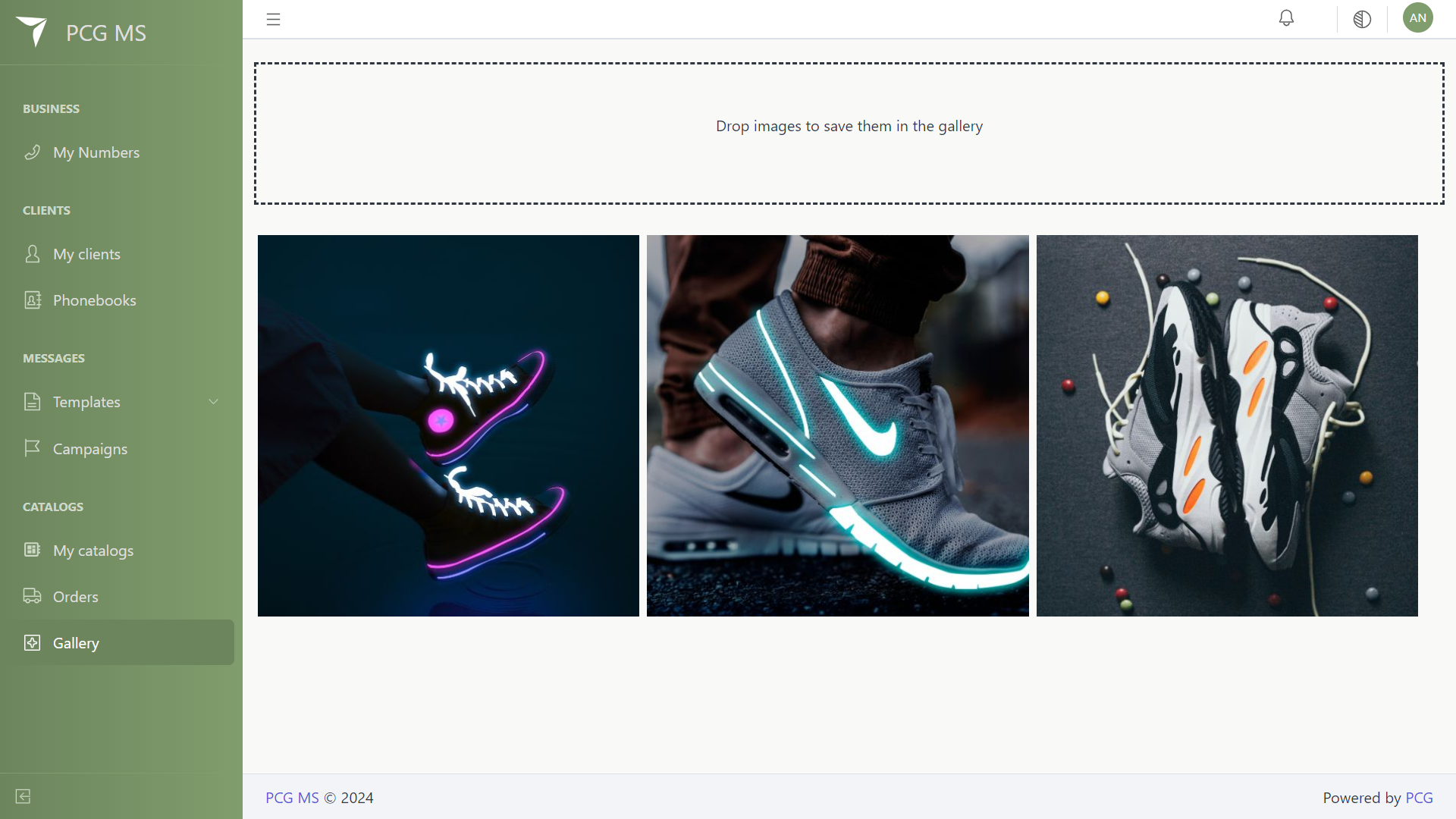Gallery
The Gallery is a feature within your PCG MS account designed for image storage. You can add images by dragging them from your device's internal storage to the designated drop zone at the top of the page or by manually selecting them from your computer's folders. Once uploaded, the images are processed and stored in the PCG MS storage and displayed below the drop zone. Clicking on an image will open a card containing its public URL: a public link to access the image. This URL is essential for inclusion in your products spreadsheet, as each product requires an image. Further explanation about adding bulk products are detailed in the catalogs page.