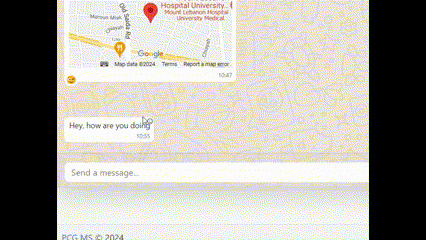Chatting
The chat feature enables businesses to communicate with opted-in customers with free-form messages. These are the available message types that the business can send to customers in PCG MS:
Text Message
Text messages are messages containing only a text body. You can write and send this type by inputting into the text field at the bottom of the chat section
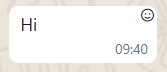
Voice Message
You can send and receive voice messages to and from your customers. Voice messages are one of the best chatting option in WhatsApp specially for customers.
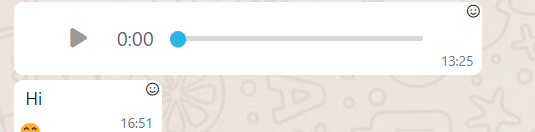
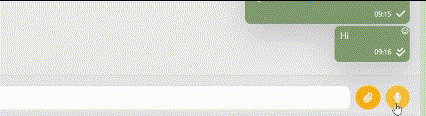
Image Message
Images can be selected and sent from the gallery or by choosing them from your device's internal storage.

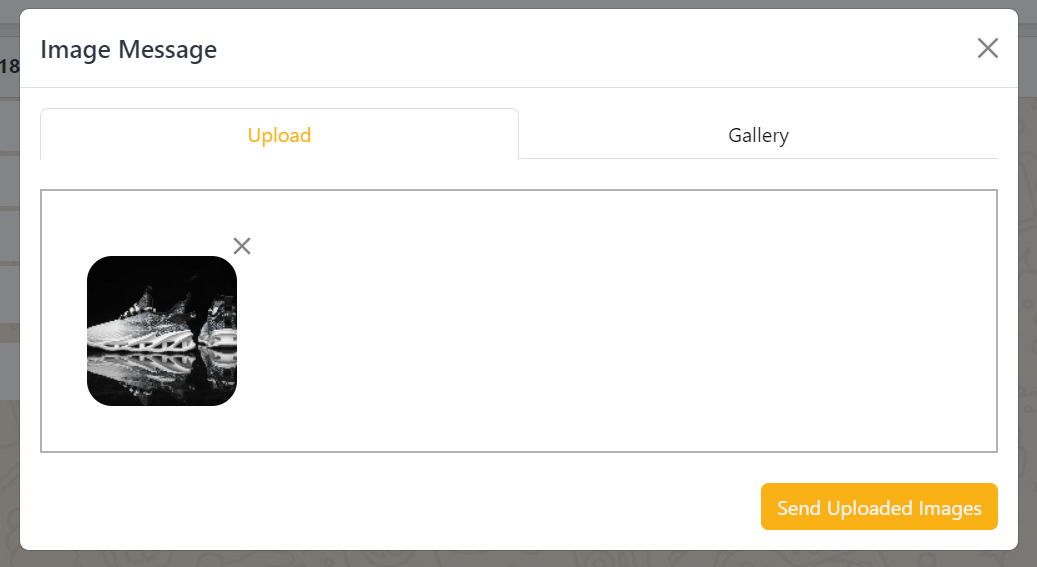
Video Message
You can only send videos from your device's internal storage. However, when you choose a video, you can play it before you send it.
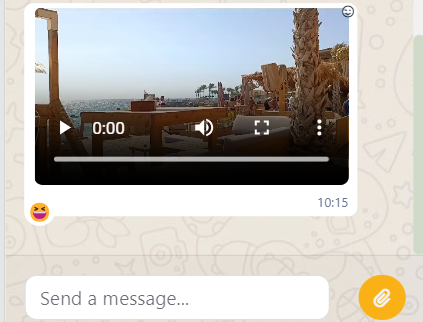
The business has reacted to the message by an emoji.
Document Message
Documents are also sent by directly uploading them from your internal storage. When sent, you will be able to review it within the chat. You are only able to send PDF in the meantime, however more document types will be available soon.
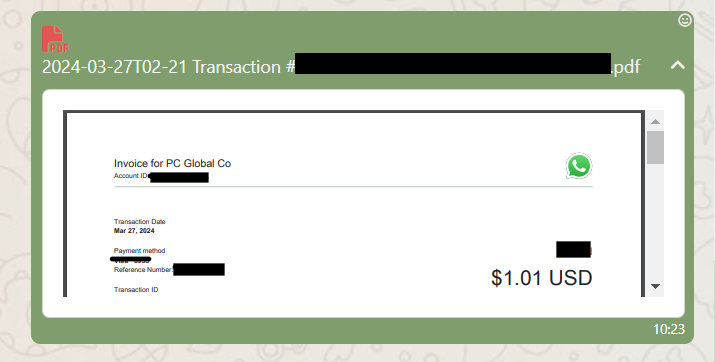
Location Request Message
Location request messages display body text and a send location button. When a WhatsApp user taps the button, a location sharing screen appears which the user can then use to share their location.
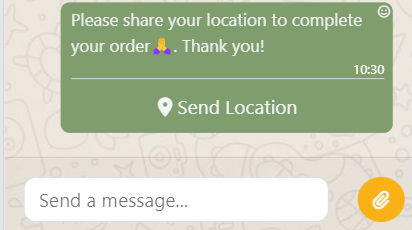
Location Message
Location messages allow you to send a location's latitude and longitude coordinates to a WhatsApp user. Navigate to a certain location or region, click on the map to choose the precise location specified by the red dot, enter the display name and the address of which you want the customer to see.
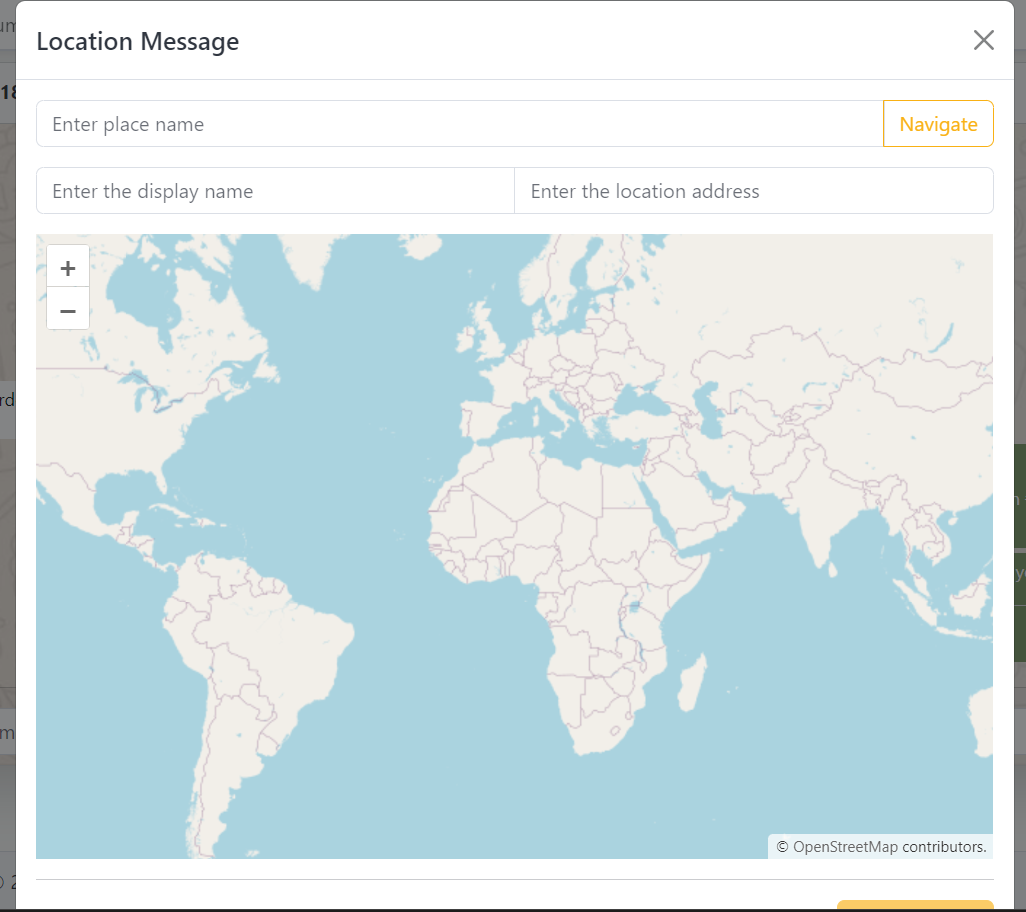
List Message
Interactive list messages allow you to present WhatsApp users with a list of options to choose from (options are defined as rows in the request payload):
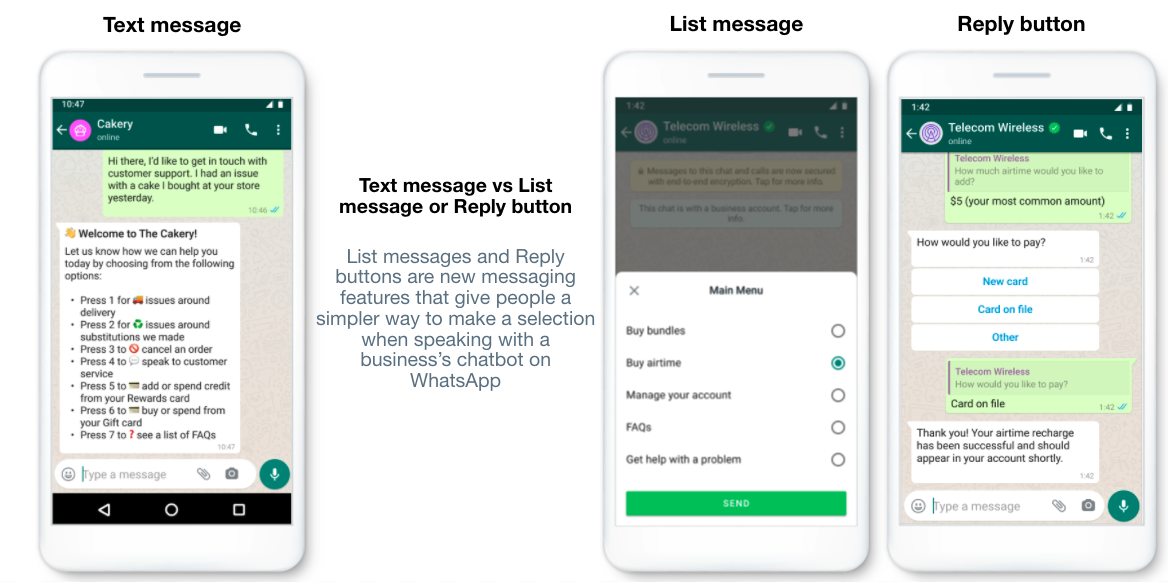
Interactive list messages support up to 10 sections, with up to 10 rows per section, and can include an optional header and footer.
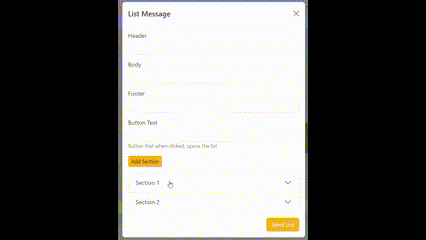
Buttons Message
Button messages are messages containing a text along with up to 3 buttons under it that acts as
a quick reply buttons. When clicked by the customer, a message will be sent from the customer to
the business containing the button text.
These are useful if you need a quick and/or
specific answer from customers.
Below is a video showing a chat scenario containing list and button messages:
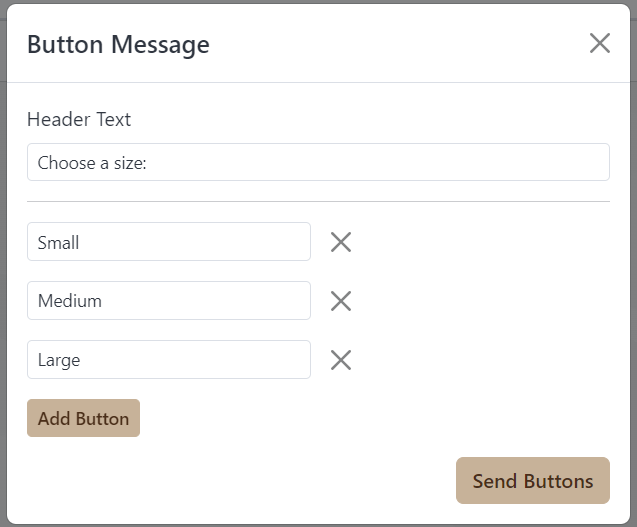
Reactions
Reaction messages are emoji-reactions that you can apply to a previous WhatsApp user message that you have received.