Step-by-Step Guide
App Work Flow
The diagram below outlines the workflow for using PCG MS. To understand the flow, let's take
campaigns as an example:
To use the campaign feature, you must have successfully created at least one template and one
phonebook. Creating a phonebook requires a PCG MS account. However, creating a template requires
connecting to Meta, which also necessitates having a PCG MS account.
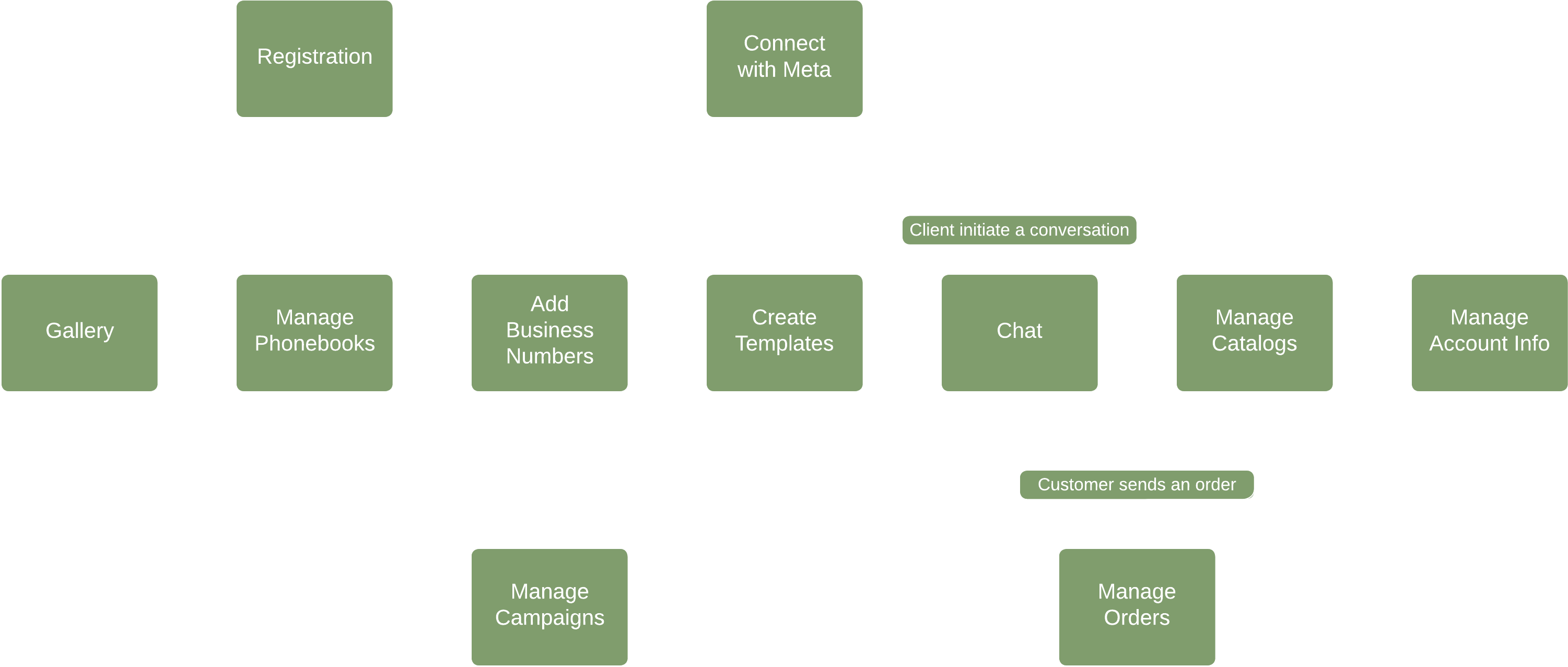
Flow Example:
Consider two businesses, A and B, interested in using PCG MS. After successfully registering,
Business B begins inputting its leads' data into several phonebooks targeted at different audiences
or markets. One of these phonebooks is named "Summer Leads". B's Product Photography department also
adds images to the gallery for future use.
Meanwhile, Business B, familiar with Meta's Commerce policy and WhatsApp business standards,
completes the Meta connection process smoothly within minutes. In contrast, Business A takes much
longer and requires assistance from the PCG MS team, a process that might exceed 24 hours due to
necessary actions and modifications.
Once set-up is complete, Business B's marketing department creates a marketing template message for
its upcoming summer sale. After Meta approves the message, it is launched in a campaign targeting
all leads in the "Summer Leads" phonebook. The department also creates a catalog, populates it with
products with images from the gallery, and assigns it to the WhatsApp account. Leads start reacting
and replying to the marketing
message, initiating conversations that enable B's customer service and sales departments to chat
with customers within a 24-hour window using more diverse message types than the standard WhatsApp
apps.
Potential customers, or leads, become actual customers when they start placing orders from the
catalog. The Sales department then fills in the order details, processes the orders, and manages
them from the orders dashboard.
