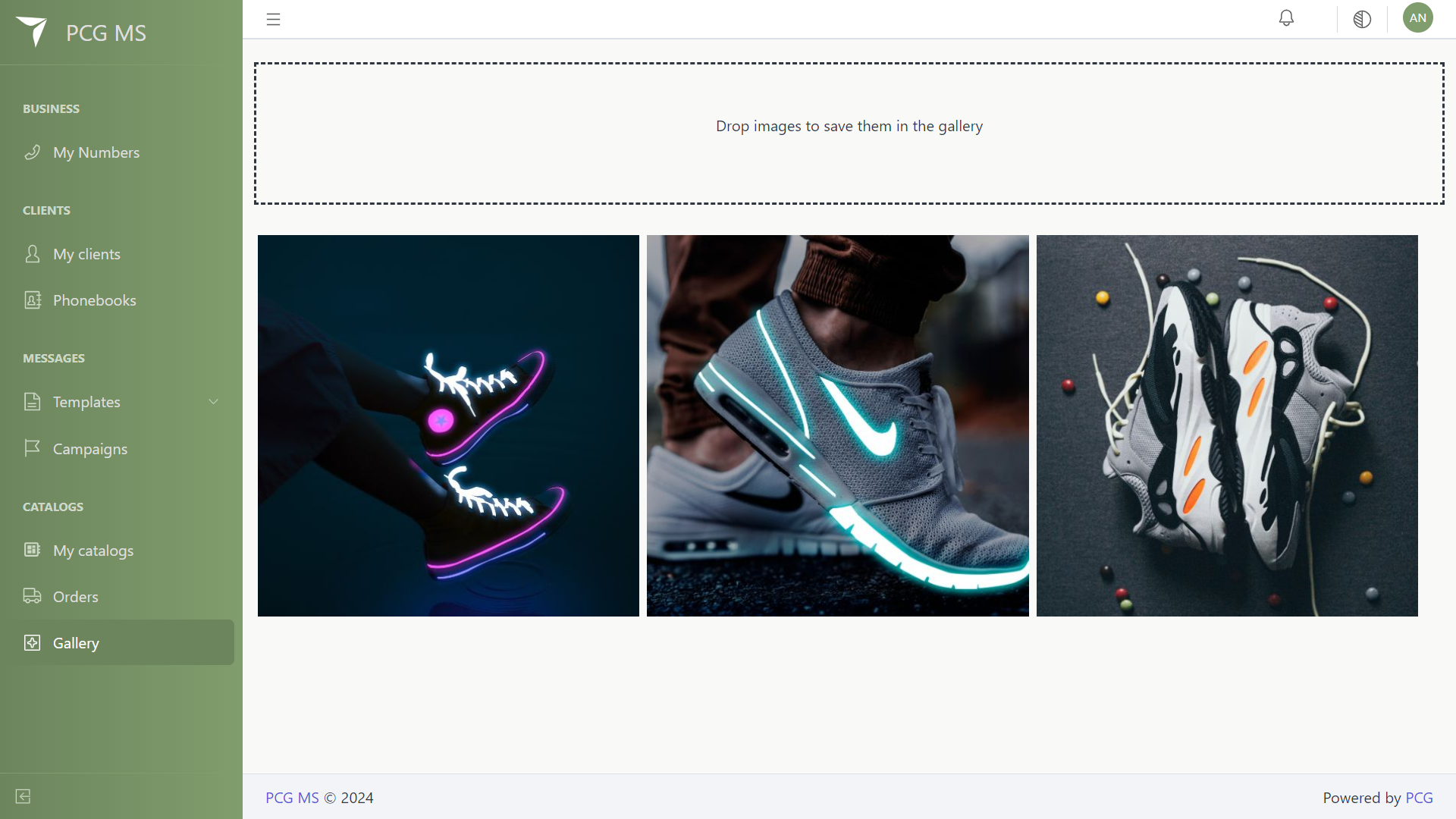Key Features
Introduction to Key Features
You can use features in the app before linking to the WhatsApp Business Platform; these are called stand-alone features. Businesses can start using these features before completing the integration setup. However, after integration, businesses will gain access to the integrated features.
Integrated Features
Chatting
Instead of the basic chatting experience that most customers are familiar with, PCG MS enables
businesses to elevate the power of chatting to a much more advanced messaging structure.
Such structures include lists, buttons, location requests, in addition to all the basic
structures such as texts, media, location, document, and reaction messages. Some structures are
illustrated in the figures below:
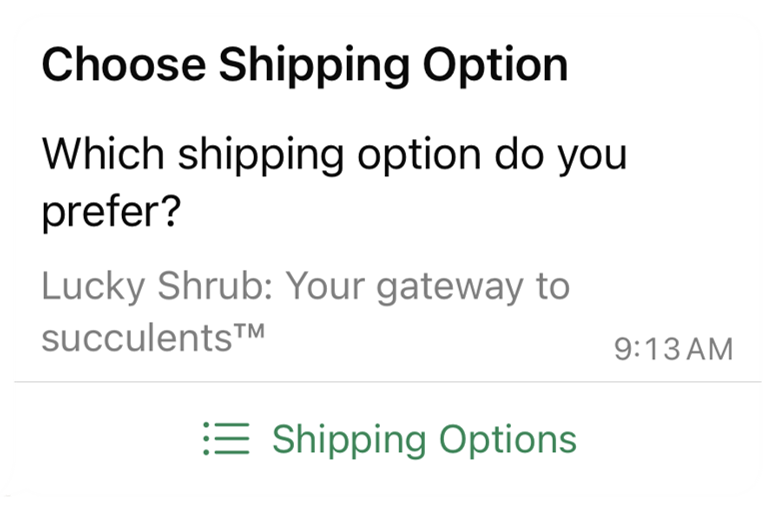
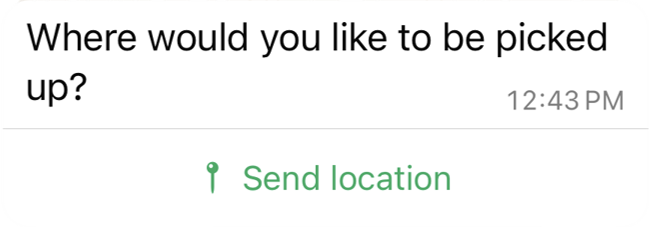
Templates
Templates are pre-defined messages that businesses can use to initiate conversations. PCG MS enables businesses to create and send bulk marketing template messages to their customers as part of a campaign, providing a smart marketing strategy.
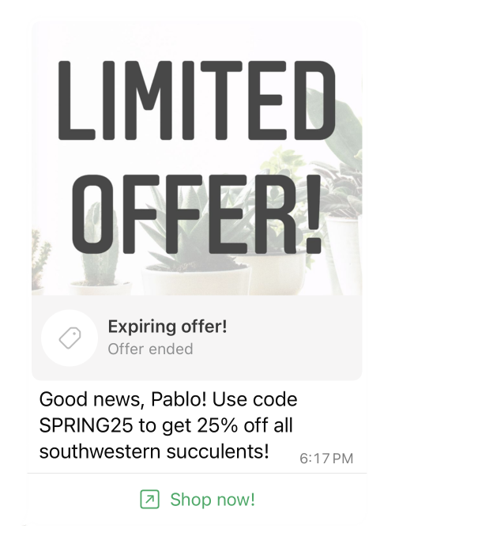
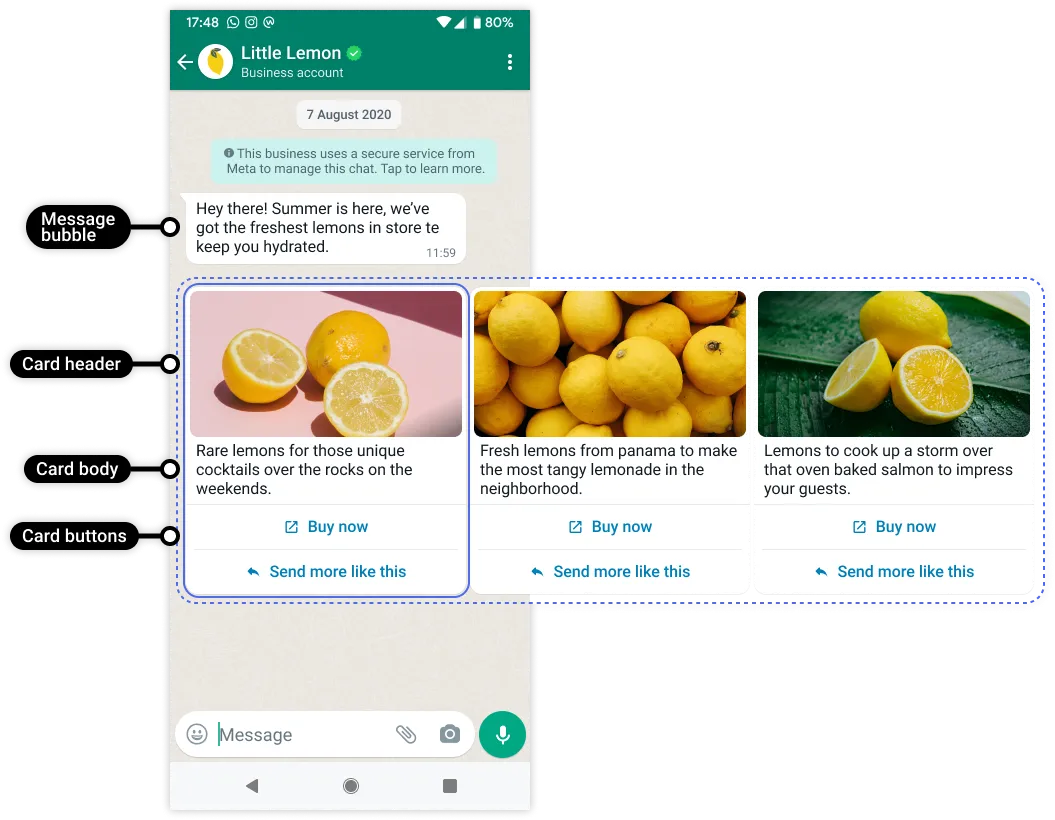
Catalogs
A catalog contains information about the items you want to promote across Meta technologies. In WhatsApp, a store icon appears at the top of the chat. When clicked, it reveals the products in the catalog. Businesses can maximize efficiency by bulk uploading products from spreadsheets to populate their catalog.
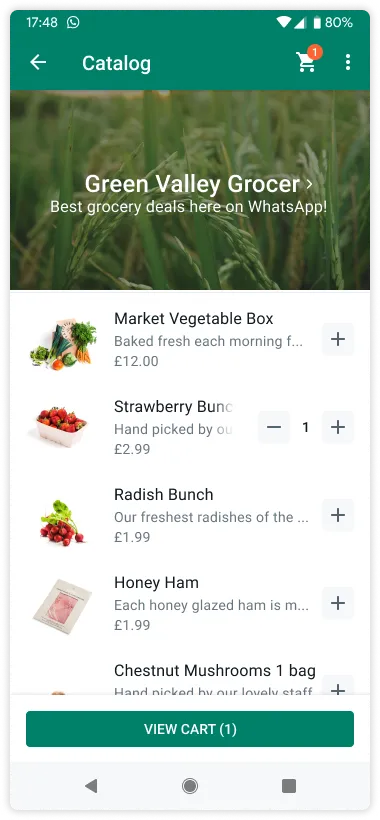
Orders
PCG MS enables businesses to manage customer orders directly when customers choose products from the catalog.
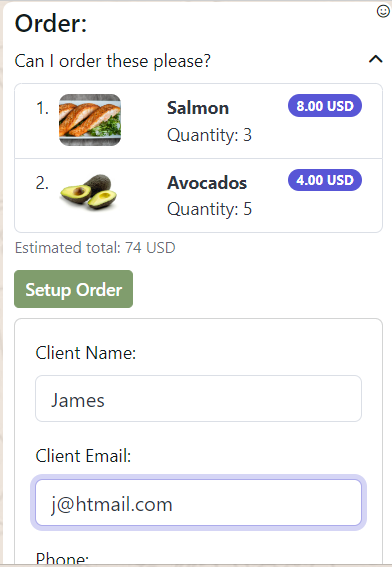
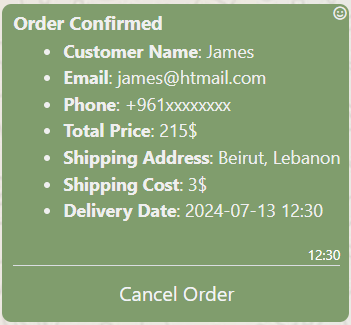
Profile Managing
Businesses can view and modify the information displayed when customers access their business number details.
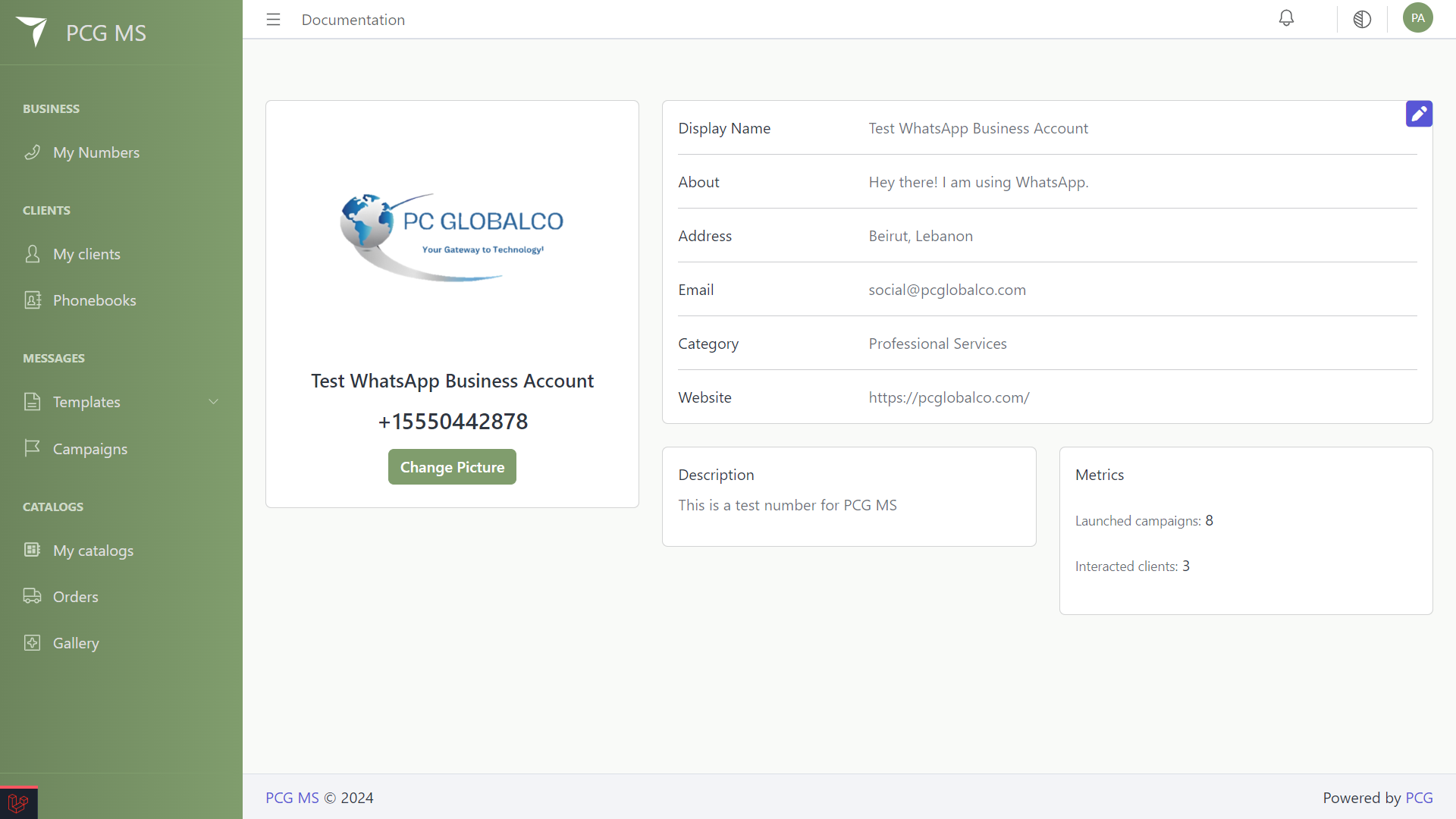
Stand-alone Features
Phonebooks
A place to store all your customer information. You can create multiple phonebooks for different target audiences, with the option to add contacts in bulk.
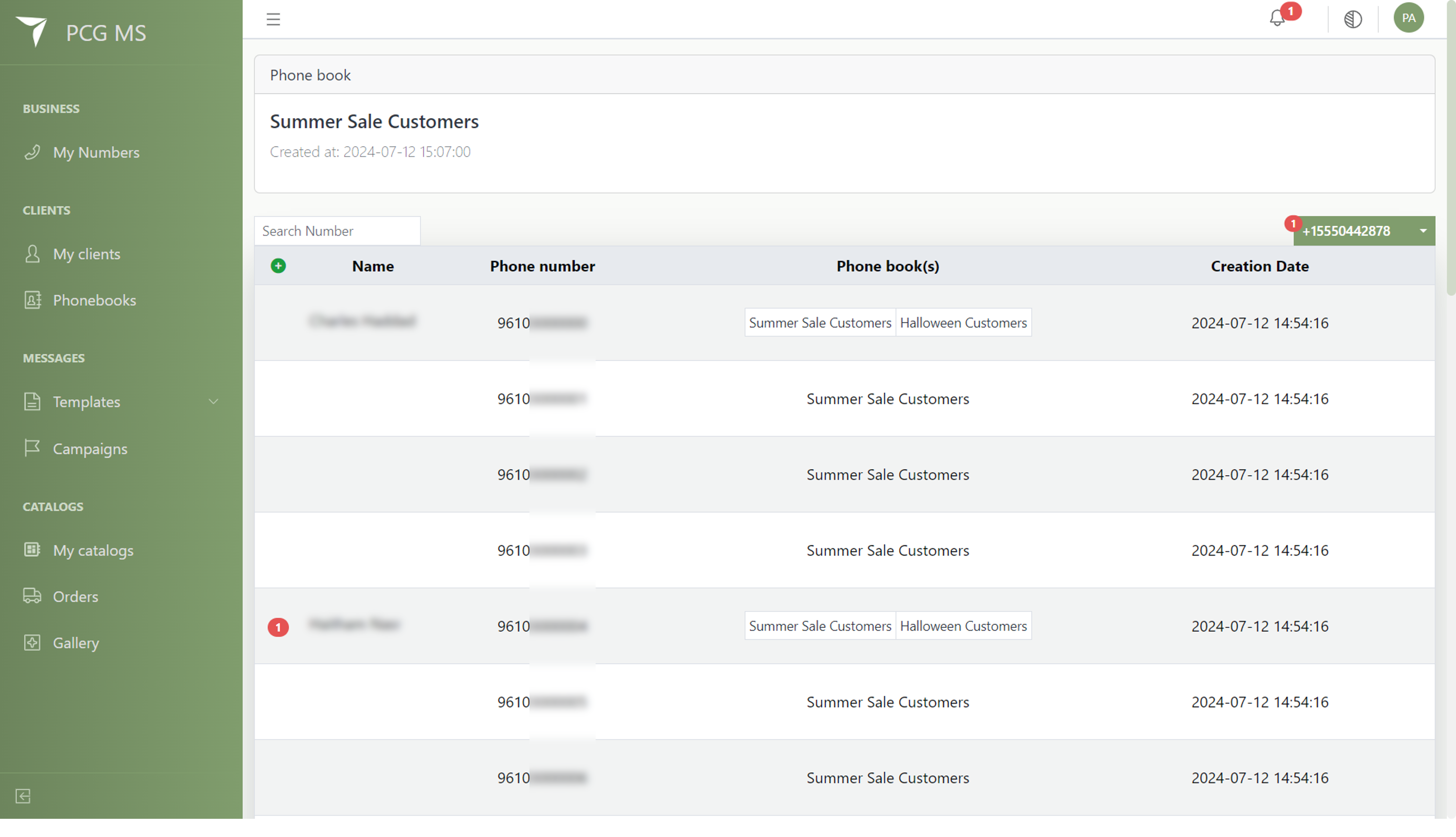
Gallery
Your business can use the gallery to store images into our servers, obtain image URLs for bulk producing catalog products, and send them to customers via the chat.